How to fill out a PDF form on iPhone and iPad
Before you begin you will need to install Adobe Acrobat Viewer from the App Store.
Step 1 Open the PDF form you want to fill in and select the Share icon

Step 2 Select the More icon
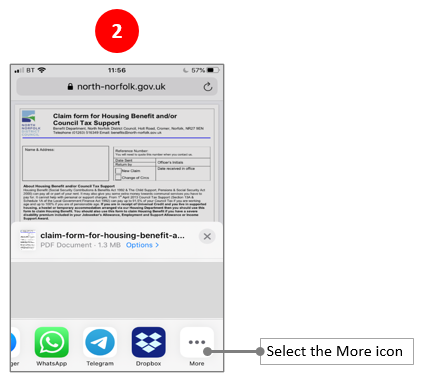
Step 3 Select copy to Acrobat
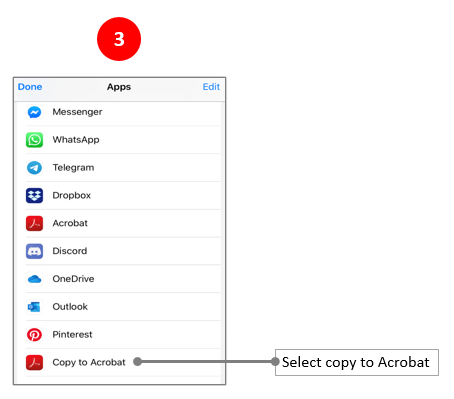
Step 4 Select a text box and start filling the form in
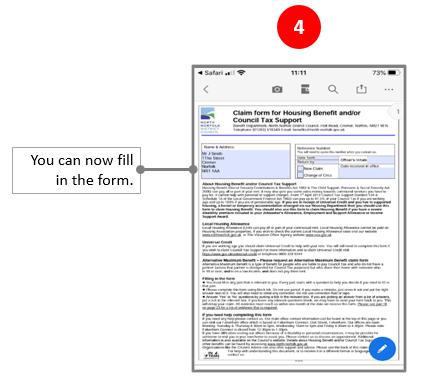
Still need help?
Visit our contact us page for further assistance about our popular services and information.
